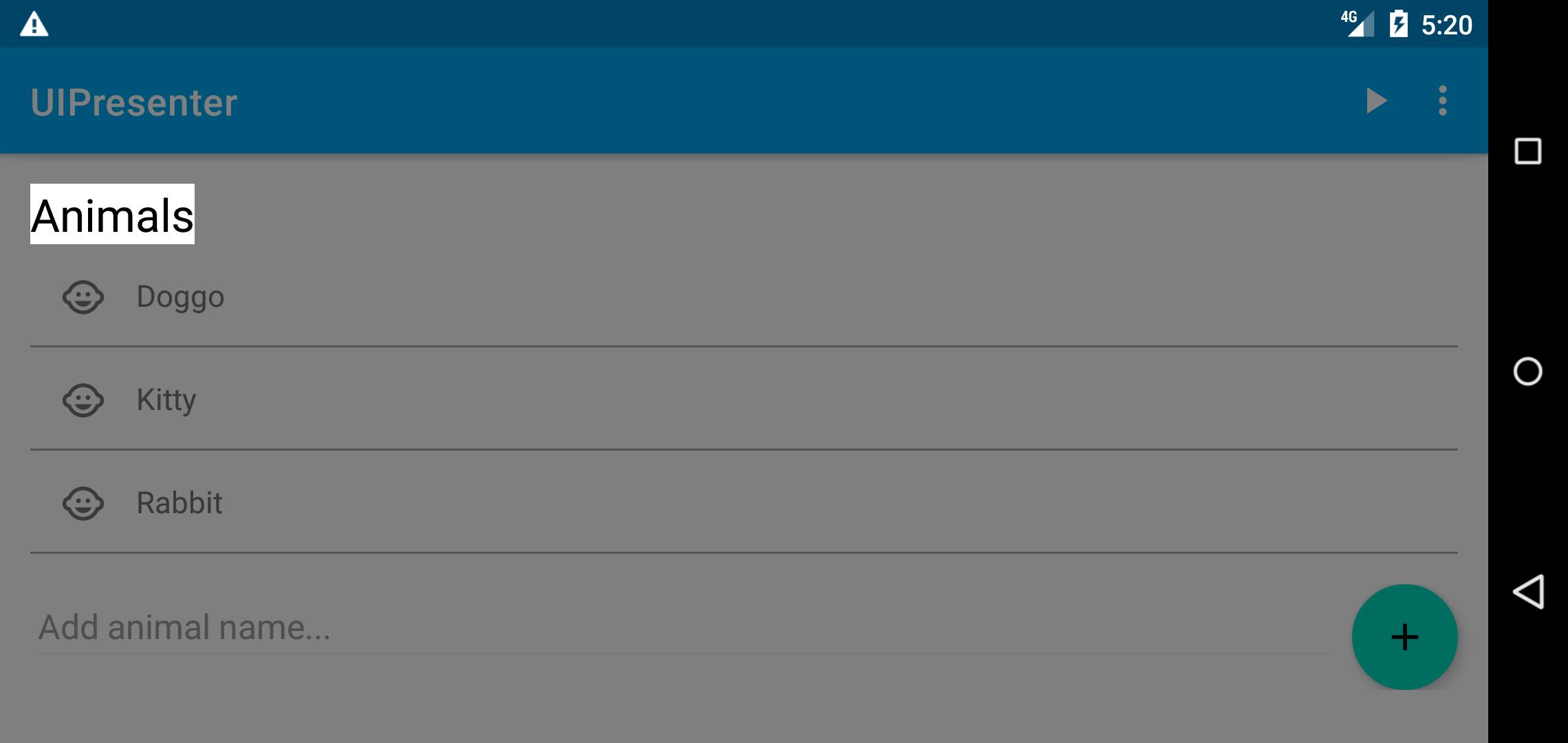To create our own PresenterShape, let's start with a simple example, where we make our Presenter the same size as our LifecyclerOwner's (Activity or Fragment) decorView. We'll call it DecorViewShape :
/**
* This [PresenterShape] has the shape of a shadowed Rectangle, with the same size as
* the decorView
* @author Kevin Germain
* */
class DecorViewShape : PresenterShape() {
override fun shapeContains(x: Float, y: Float): Boolean {
// Made to return true in this simple case, so that any click events
// on the [Presenter] be considered as : Presenter.STATE_FOCAL_PRESSED
return true
}
override fun buildSelfWith(builder: UIPresenter) {
val decorView = builder.resourceFinder.getDecorView()
hasShadowedWindow = builder.hasShadowedWindow
if (hasShadowedWindow) {
viewToPresentBounds.inset(-4f, -4f)
decorView.getGlobalVisibleRect(decorViewCoordinates)
shadowedWindow.set(decorViewCoordinates)
}
builder.viewToPresent!!.getGlobalVisibleRect(vTPCoordinates)
viewToPresentBounds.set(vTPCoordinates)
if (builder.hasShadowLayer) {
builder.shadowLayer.apply {
shapeBackgroundPaint.setShadowLayer(radius, dx, dy, shadowColor)
}
}
}
override fun onDrawInPresenterWith(canvas: Canvas?) {
canvas?.apply {
save()
if (hasShadowedWindow) {
if (Build.VERSION.SDK_INT >= Build.VERSION_CODES.O) clipOutRect(viewToPresentBounds)
else clipRect(viewToPresentBounds, Region.Op.DIFFERENCE)
drawRect(shadowedWindow, shadowedWindowPaint)
}
restore()
}
}
}
Now all you have to do to apply this PresenterShape is:
private fun presentAnimalsText() {
UIPresenter(activity = this).set(
presenterShape = DecorViewShape(),
viewToPresentId = R.id.animalsText,
descriptionText = "",
presenterStateChangeListener = { _, _ -> }
)
}
Here's how the Presenter looks with the DecorViewShape() :